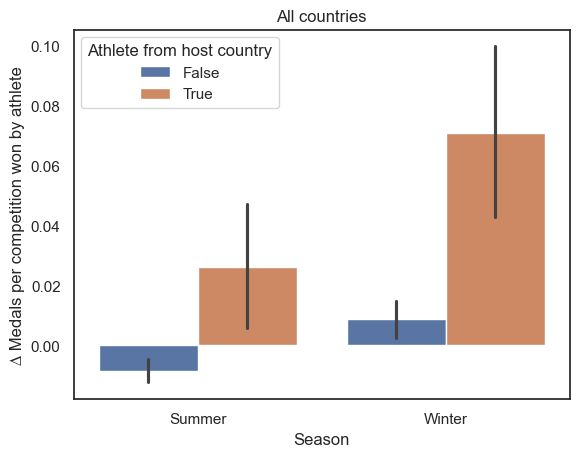-
Nametrace - Predicting gender and region of origin from name
How can we predict the gender and region of origin of a person just from their name? I trained a character-level BiLSTM model and wrote the new Python package "nametrace" to do just this. In this article, we use the package to study the region of origin and gender of the top 5% of authors on RePEc in economics and finance.
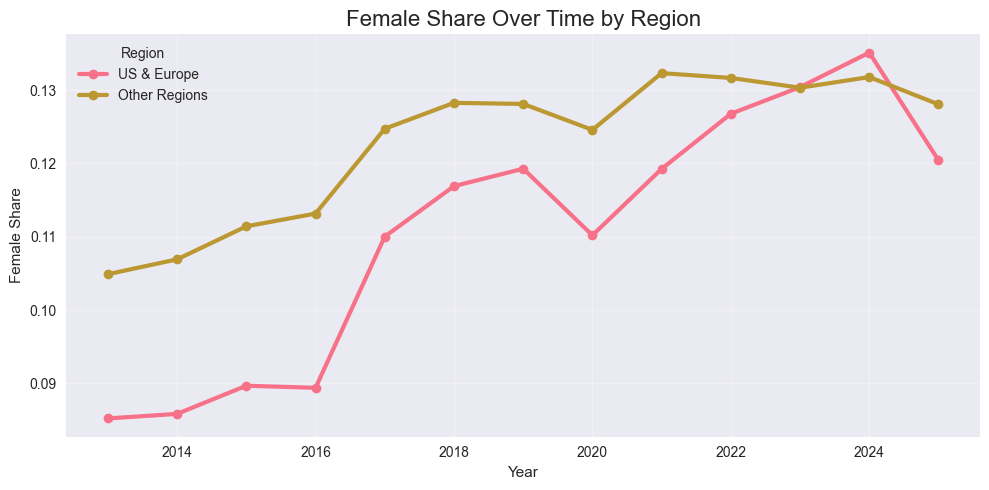
-
How to classify text quickly with vllm and Mistral
Many researchers have started using ChatGPT to classify texts and to extract data from messy text data. ChatGPT (and Gemini, Claude, etc.) are very good at this, but they are also very expensive and slow when you want to classify millions and millions of little texts. One approach is to simply fall back on a BERT model, but for more difficult concepts that may not always work, so today I want to explore how to use a strong LLM (Mistral) and run it locally on many GPUs at the same time to achieve very fast inference for a classification task.
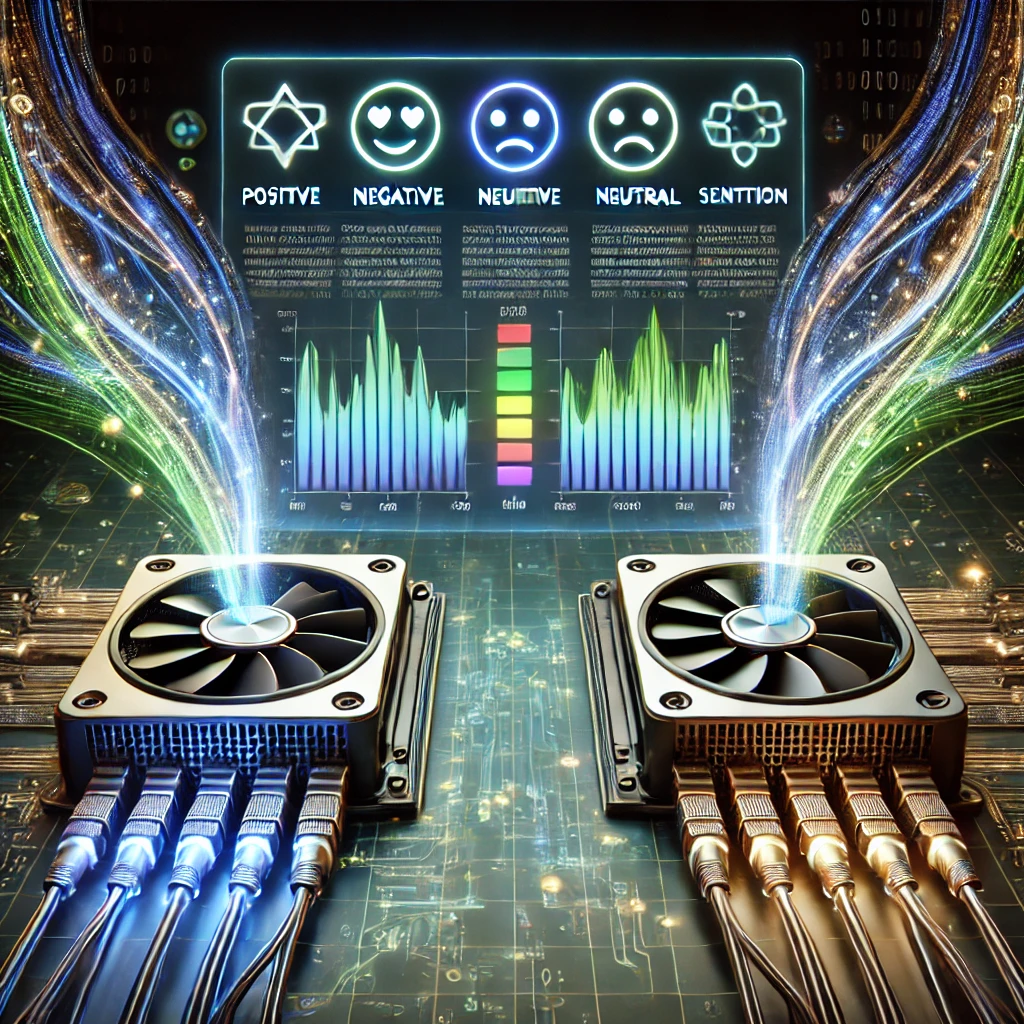
-
Finetuning an LLM to do classification
LLMs are ubiquitous at this point. ChatGPT for example is constantly used to generate labels for unstructured data such as text. However using ChatGPT might be too expensive or not perform very well for some particular applications because it is not tailored to the specific task at hand. In this post, we will finetune an LLM to do classification using unsloth.

-
Running Deepseek AI Locally on a HPC Cluster
At this point, many of us have used Deepseek-R1 AI either with the official API or locally on our home computer, but the API is partially censored, and your local computer might lack the computing power to run the larger models. Therefore, in this blog post, I describe how to set up Deepseek-R1 AI on a remote HPC (high-performance computing) cluster. Second, we will explore how to use python to interact with our local instance of Deepseek-R1 AI using ollama-python.

-
Is there an Olympic home advantage?
With the conclusion of the Olympic games and an outstanding perfomance of French athletes, I started to wonder if this year they were particularly good. So here is a quick look at historic data on whether there is a home advantage at the Olympics